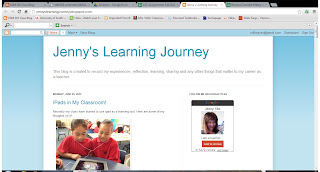The first video we were assigned to watch, which you can view from here, was made by a high school senior named Travis Allen. His idea was to revolutionize American education by making everything accessible via Apple technology. One of his main points of concern were easy access to teachers, students, and parents. Another one of his main concerns was the carbon footprint of America and the benefit of going paperless in our education system.
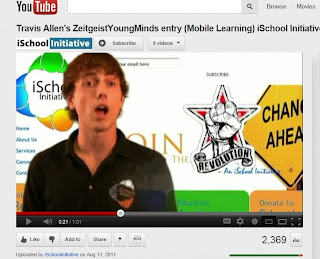
In this video, Travis Allen discusses his progress of the iSchool Initiative over the last three years. He has had tremendous feedback as well as many followers join his cause. He now travels the country with his group of 25 other students attending Kennesaw State University inspiring students to join the revolution of mobile learning.
Even before seeing Travis Allen's videos I always assumed one day schools everywhere would eventually convert to paperless. It is almost inevitable. Mr. Allen even pointed out the monetary savings that would come to the public education systems if the programs were to go mobile. I agree with him completely on his argument that it is smarter for schools to switch to an Apple based system. However, the factor that is always an issue is money. Some, if not most, of the schools in America do not have the appropriate amount of funding to allow all students access to such technology. It is also not realistic to think that every household can afford iPads, tablets, and iPhones that would allow to the kind of interaction in the classroom Mr. Allen strives for. So although I agree with his aspirations, I do not think that Travis Allen's dream of a mobile school system is completely plausible; at least, not yet.
Eric Whitacre's Virtual Choir

Eric Whitacre takes music to another level in his video using collaborative technology to incorporate 185 different voices and 243 different tracks over the span of 12 different countries. The main idea behind Whitacre's video is very simple. Multiple individuals send in their track submissions and once all the tracks are received they are edited together into one video. I cannot even imagine the time it took for someone to edit together 285 different tracks and have all of them harmonize into one. Someone is incredibly talented.
Teaching in the 21st Century
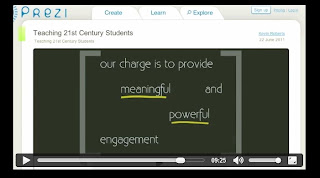
In this video Kevin Roberts brings up the question "What does it mean to teach in the 21st century?" With the changing technological advancements of today, teachers should adapt their teaching methods to match the growing technological skills of the generations to come. Students today can access any information at anytime where ever they want. They can access information from a multitude of devices ranging from cell phones to tablets. With the numerous places to find information, teachers today have to be the filter and show them how to adequately search the internet and find reliable sources. Being in school right now, learning how to be an educator in the next few years brings with it multiple challenges. Educators today have to be knowledgable of growing technology so they can adapt and more adequately teach the upcoming generations with more up-to-date information and techniques.
Flipping a Classroom
An educator named Katie Gimbar made a video explaining why she rearranged the dynamic of her classroom. She started out with her classroom set in the traditional manner with the center based around the day-to-day lessons. In this video she emphasizes that the way her classroom used to be set up did not adequately meet all of the needs of her students. She had some students that were ahead of the other students and were becoming bored by the unchallenging content taught in class. She had students that were up to par with what she was teaching and she also had students that were falling behind and causing the class to fall behind as well. Gimbar eventually changed, or "flipped", the dynamic of her classroom to be centered through the internet. She posted all of her lectures, assignments, and projects online through handouts and videos. In doing this, the students can access what the need when they need it. They can also rewind, rewatch, and pause the content when they need to. Her "flipped classroom" benefits the students by convenience and also benefits her by allowing more time to discuss the needed topics in class.
I really like Gimbar's idea of flipping the classroom to be more accessible online. My only qualm with it, however, is that not all of the students may get online and download lectures and assignments. Some students may not even have enough access to the internet. If a student fails to check online lectures or online assignments they may fall farther behind than they would have had Gimbar kept her classroom the way it was. I do love the idea though. It makes the grade school experience more equivalent to the college academic experience and may even help prepare students for college more efficiently.